Get the URL to use Google Photos images as external images on FF14 Lodestone.
After clicking the button below and authenticating, select or upload an image and the URL of the image will be displayed.
After copying the URL of the image, press the "Browse external image" button on the FF14 roadstone and specify the URL.
* The image management page opens in a separate window with the link on the right FF14 image management page link
* Since the URL copy fails when clicking on PS4, copy with keyboard .
* This function does not work in IE11, please use Chrome, Firefox, Edge, etc.
{{t('loginAdvice')}}
{{t('albumCreateTitle')}}
{{t('albumCreateDescription')}}
{{t('dialogTitle')}}
{{imagesCount}}/{{MAX_IMAGES_COUNT}}
{{getOriginal(item.url)}}
{{t('dragImages')}}
{{t('newAlbumAdvice')}}
{{loadingText}}
The URL of the image you selected or uploaded will be displayed here.